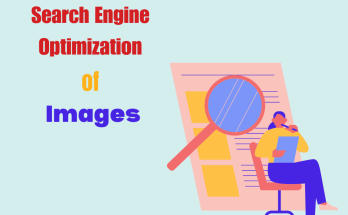Ever wondered where all your data is saved online? Here’s the answer for you. All the data online is stored in the cloud, or on servers that are not owned by the person using them.
Now that’s where backup comes.
We all just have backup plans so when something undesirable happens, we might have to adopt another plan. Similarly, all the data anyone owns has a backup storage system to rely on just in case some havoc is created.
Backup solutions are the practice of creating a copy of the data on your drive, devices, computers, and servers and then transferring it to a separate drive where it will rest until you require it again.
Too much of ‘drives’ and ‘servers’ making you confused? To keep it simple, your data is safe so long as you are in the habit of backing it up.
What are the types of backups?
The answer is obvious and yet not so evident.
We have an on-site and an off-site system of backing up. Let’s get at that.
On-site backup or local backup refers to the practice of backing up physically using local devices such as hard drives or magnetic tapes.
Whereas, off-site backup alludes to the remote storage of data, using cloud computing. Our data is stored in an online server in this case.
On-site or Off-site, Which is Better?
Both have an edge over each other in different cases, but it requires looking at the greater picture to conclude.
Typically, cloud backups are charged based on the number of bytes stored. It is an obvious fact that a business or multinational company shall require TBs of storage to keep their data intact. This shall cost a lot. Nevertheless, this is just an illusion. Compared to hiring people to keep these documents safe and other problems that shall surface later on, storing data online is the best option and hence it is affordable.
With on-site backup, accessibility is something that cannot be assured regardless of how often you carry it around yourself. It is prone to be misplaced. However, with off-site backup, you need not worry about these problems. You can access it anywhere and anytime as long as you are facilitated with a proper internet connection.
Disaster Recovery
Offsite backup is predominantly used as a disaster recovery measure. Some of us unexpectedly become the victims of the adversities of such disasters. In such cases, backing up data is a necessity.
How good is the security system?
Cybersecurity is guaranteed if you have your data stored in trusted companies. You can opt for high-level security or medium-level security, depending on the threat you believe your data is bound to be under.
Common Features
Offsite data backup first encrypts the data, then compresses and transmits it to an off-site security hub. Some of the salient features it possesses are:
- Syncing and sharing of files.
- Replication of backup copies.
- Hybrid cloud backup which includes cloud-based backup and local backup.
Make sure you have your data stored, off-site or on-site, whichever works for you.