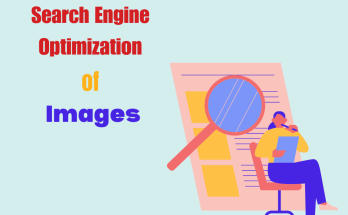Individuals and businesses alike must have a strong online presence in today’s digital world. WordPress is a popular and versatile platform for building websites. WordPress has become the go-to solution for web design due to its user-friendly interface and abundant customization capabilities. In this post, we’ll delve into the realm of WordPress web design, looking at its benefits, design essentials, and best practices. This guide will help you master the art of developing amazing websites on WordPress, whether you’re a seasoned web designer or just starting out.
WordPress Web Design Overview
WordPress is a content management system (CMS) that enables users to easily construct and manage websites. It is well-known for its user-friendly interface, which makes it accessible to those with varied levels of technical ability.
Why Should You Use WordPress to Build Your Website?
WordPress provides numerous advantages, such as a diverse set of themes and plugins, scalability, and good community support. It is an excellent solution for bloggers, corporations, and e-commerce endeavors.
How to Begin with WordPress
To get started with WordPress, you’ll need a domain name and hosting. Once everything is in place, you can install WordPress and begin developing your website.
Choosing the Best Theme
Choosing the proper theme is critical for your website’s appearance and functionality. Customizable themes give your site a distinct style, while responsive designs ensure that it looks fantastic on any device.
Creating Interesting Content
The heart of any website is compelling content. Create a content strategy and postings that are valuable, relevant, and shareable to engage your audience.
Adapting for Mobile Devices
With the growing popularity of smartphones, it’s critical that your website be mobile-friendly. The majority of WordPress themes are responsive, but double-check.
Plugins for Improving User Experience
WordPress has a large plugin library that may be used to enhance functionality. There’s a plugin for almost anything, from SEO tools to social network integration.
WordPress SEO (Search Engine Optimization)
Increasing visibility requires optimizing your website for search engines. To improve your ranks, use SEO plugins, optimize pictures, and get high-quality backlinks.
WordPress Website Security Measures
It is critical to protect your website from any dangers. To keep your site safe, use security plugins, strong passwords, and regular upgrades.
WordPress E-commerce Solutions
WordPress facilitates e-commerce using plugins such as WooCommerce. You can easily set up an online store and manage products, payments, and shipping.
Trends in WordPress Web Design
To keep your website looking new and appealing to visitors, keep up with the latest design trends.
Analytics and Its Importance
Analytics tools can help you monitor the performance of your website. Analyzing user data can assist you in making informed selections for enhancements.
Updating and Maintaining Your Website
To guarantee best performance and security, update your plugins, themes, and WordPress itself on a regular basis.
Troubleshooting Typical Problems
Learn how to deal with common WordPress difficulties like broken links and poor loading times.
Conclusion: Your WordPress Digital Journey
Finally, WordPress web design provides limitless opportunities for designing visually attractive websites. You can create a digital presence that captivates your audience with the correct tools, knowledge, and creativity.