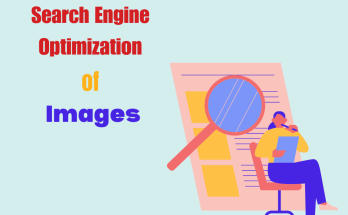Several PDF documents may need editing. What would you do? Convert all into their desired format and edit? Well, wouldn’t it take a lot of time and effort? Believe me; the struggle is real! However, you do have amazing ways where you don’t need to convert PDF files to any other format to edit them. Rather you can edit them in their original form in a blink of an eye.
And UPDF Editor by Superace Software Technologies is one of the options. It is compatible with Mac, iOS, Windows, and Android and helps you edit PDF files according to your requirements.
UPDF Editor is a simple-to-use PDF editor decked with a great number of features. It helps you edit PDF files in any manner without changing the format. It helps to edit PDF documents with just a few clicks. It is an all-rounder solution for anyone who wants to edit their PDF document.
Steps to edit PDF File using the UPDF Editor
So, if you want to edit PDF files using UPDF, you should follow the steps given belowor visit its website here. It will help you successfully edit your PDF document as you want.
Add the PDF file to the UPDF dashboard: You can add one or many files by dragging them from your device storage and dropping them into the UPDF dashboard. Another option is to select “Add Files” and add any number of files you want.
Select the editing you want to do: Whether you want to change text, add text, delete text or do any editing, you can pick your feature and do it right away. You can customize every page or organize the document as a whole, depending on your needs.
Save the changes: Once you have made the changes to the document, you can save it. And it will be saved in the file.
Benefits of using UPDF Editor
Free to use: The UPDF Editor is free to use editing program. It helps you edit your PDF files without any fee, serving as the best Adobe Acrobat alternative. It is also a free PDF reader to assess your files.
Compatible with every device: The free UPDF editor is compatible with Mac, iOS, Windows, and Android. So, regardless of your device, it will work on all.
No change in format: While PDF editing is not possible in its original form, UPDF eliminates this hindrance. The PDF editor Mac helps you edit the file without changing its format. So, you can edit all PDF documents in any way you want without changing their format.
Complete security of your documents: It offers complete safety and privacy of your PDF files. None of the files edited here are shared with third parties without the user’s consent.
Simple to use: UPDF is so simple that even amateurs can use it. You don’t need to be a technical professional to use UPDF.
Batch organization: If you have bulk files to navigate, refer to, organize, and arrange, it is easily possible with UPDF. It helps you organize and arrange PDF files simultaneously in one go. So, you can save your time to a great extent.
Real-time editing: If you want to edit PDF in real-time and collaborate with your colleagues and friends, UPDF helps you do it with ease. It offers real-time editing and file sharing through email.
Search feature: If you need to find any text in your PDF file, you can use the search text feature to find any text. Now you no longer have to go through the whole document for it.
Magnification feature: If a specific PDF portion is too small to read, you can use the magnification feature and zoom in on those sections to make them easily readable.
Add/ remove pages: The page remover feature of UPDF helps you remove unnecessary pages from your PDF file. It helps you get a crisp and precise version of your documents, eliminating all the unnecessary portions and pages.
Annotate PDF: Using UPDF, you can highlight PDF, underline, strikethrough, and do a lot more. It also allows you to use sticky notes to write stuff as side notes.
Edit fonts: UPDF doesn’t just help you add or remove texts, but it also allows you to edit fonts. You can change your font style, color, and size according to your preference.
So, if you are in need to edit your PDF files and you cannot think of going through the tedious process of PDF conversion, then the UPDF editor is your one-stop solution. It meets all your needs for free and is considered completely safe to use. So, go ahead and assess its features and assess its features and see how it can benefit you and reduce your workload to a great extent. It is one of the most essential things to include in your office tool kit.