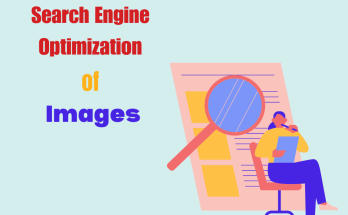Introduction:
Wireless security cameras installation have become increasingly popular in recent years, as they provide a convenient way to monitor your home or business remotely. However, with the rise of hacking attempts and cybercrime, it’s important to make sure that your wifi security camera is properly secured to protect your privacy and security. In this listicle, we’ll go over some key steps you can take to secure your wifi security camera and keep your footage safe from prying eyes.
Use a strong password:
One of the most basic yet essential steps to securing your wifi security camera is to use a strong password. Avoid using easily guessable information such as “1234” or “password,” and instead opt for a combination of letters, numbers, and special characters.
Keep your camera’s firmware updated:
Your camera’s firmware is the software that runs on the device, and it’s important to keep it updated to ensure that it has the latest security patches and fixes. Check for updates regularly and install them as soon as they become available.
Use a separate network for your camera:
To further protect your camera from hacking attempts, consider setting up a separate network specifically for your camera. This can help to isolate your camera from other devices on your network and provide an additional layer of security.
Disable remote access:
Many wifi security cameras allow remote access, which allows you to view footage from the camera remotely. However, this feature can also make your camera vulnerable to hacking attempts. If you don’t need remote access, consider disabling it to reduce the risk of hacking.
Use a VPN:
A virtual private network (VPN) can help to encrypt your camera’s data and protect it from hackers. This can be especially useful if you’re using your camera remotely, as it can help to keep your footage private and secure.
Be cautious of suspicious emails and messages:
Hackers may try to trick you into providing access to your camera by sending you suspicious emails or messages. Be sure to never click on links or download attachments from unknown sources, and always be wary of suspicious messages.
Use two-factor authentication:
Two-factor authentication adds an extra layer of security by requiring users to provide a second form of identification before accessing the camera. This can help to prevent hackers from gaining access to your camera, even if they manage to guess your password.
Conclusion:
Securing your wifi security camera is essential to protect your privacy and security. By following the steps outlined in this listicle, you can help to keep your footage safe from hacking attempts and ensure that your camera is properly secured. Remember to use a strong password, keep your camera’s firmware updated, and use a separate network for your camera. Also, be sure to disable remote access, use a VPN, be cautious of suspicious emails and messages, and use two-factor authentication for added security.